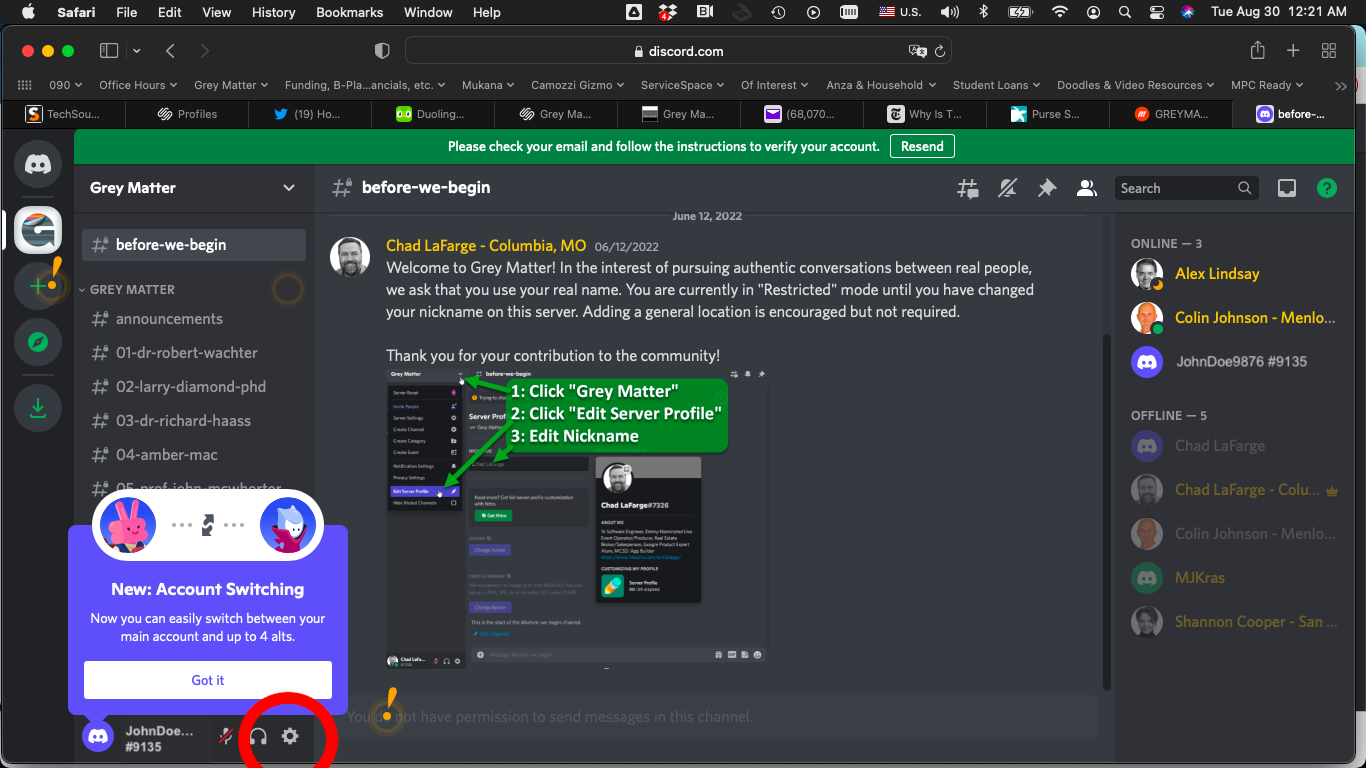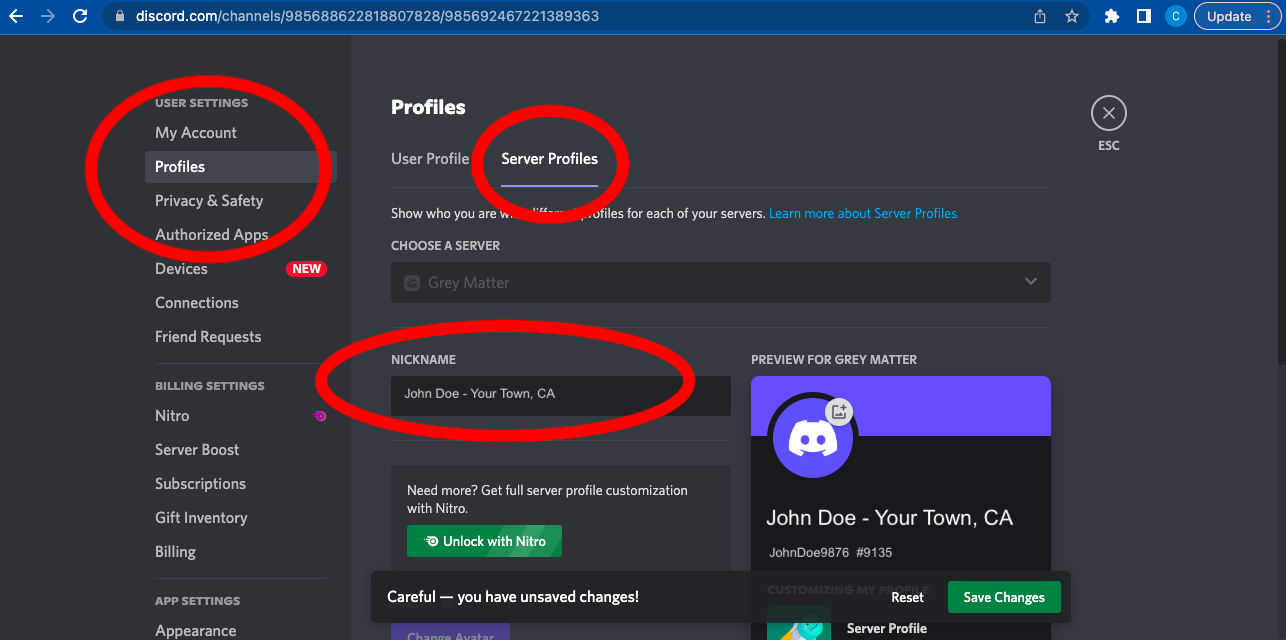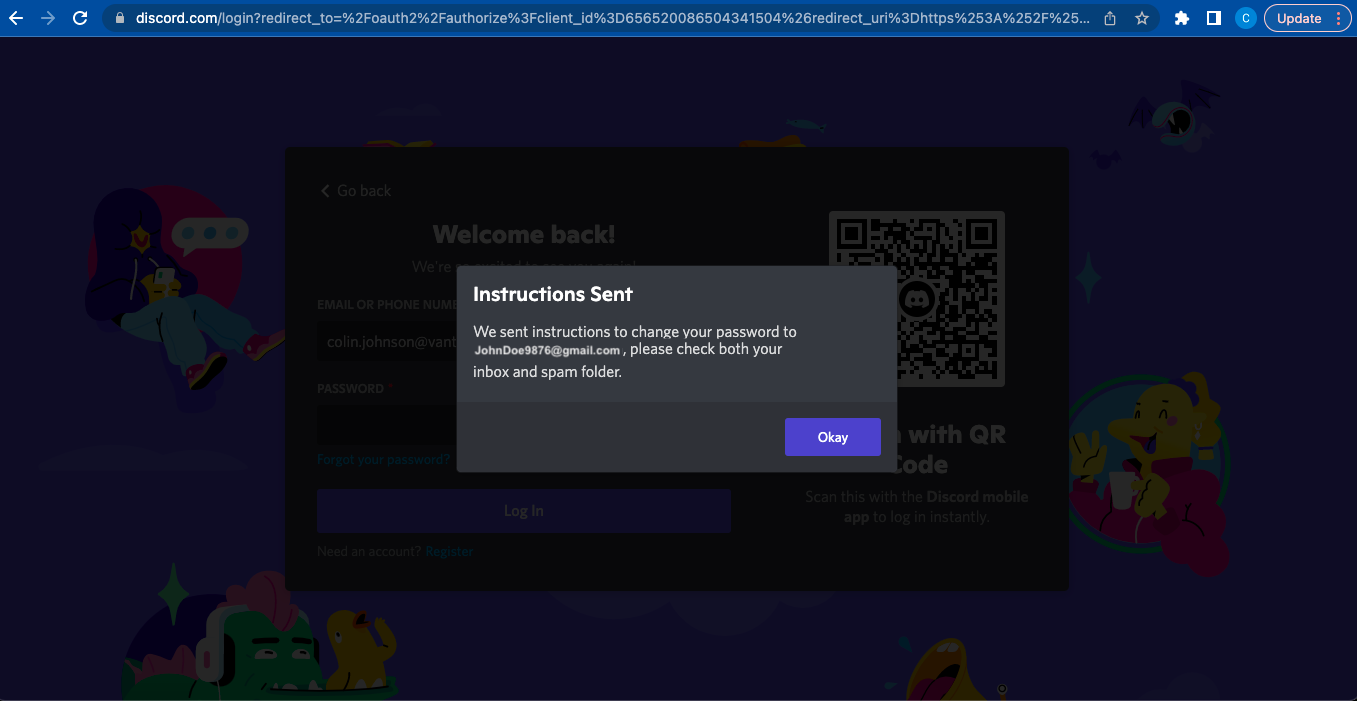How to sign up for membership
Scan through these steps to get a sense of what awaits you in the registration process.
There are four primary components. The first is this website: greymatter.show. The second is our membership registration page: greymattershow.memberful.com. The third is our online discussion forum hosted on a dedicated server of the social messaging platform, Discord. The fourth and last component is Zoom. Our live interviews are broadcast on Zoom where you can ask questions in real time. Use the same email address across all four components.
When you sign up for membership in the Grey Matter community, you gain access to our online discussion forum and you will receive notification of when we’re holding live recordings of the conversations that then become our podcasts. This tutorial is intended to give you a preview of the steps you’ll follow to gain this access.
First, you click on the registration link from the Membership page on our website at the button entitled, “Sign up for membership here.”
(If you’re reading this page, you found this page - “Registration Tutorial” - immediately to the right of the button.)
You then arrive at the registration page that looks something like this.
If you are prompted for your credit card number, you will not be charged for thirty (30) days. You can return to this page at any time and cancel your membership if you decide you are not interested. When billing commences, it retroactively pays for the 30 days of the month that just ended.
Pro Tip: If you have a user account with Zoom, we recommend that you sign up for Grey Matter membership and our community platform with the same email address as you use in your Zoom account.
As soon as you’ve completed registration, you will be prompted to “Join our Discord.” This is the link that will take you to the online community platform. Click on the “Join our Discord” link, and then follow the prompts.
The steps that follow can be slightly convoluted, so read through here first to have an idea of what to expect.
Some browsers may auto-populate this window with the email address associated with that particular browser profile, which may or may not be the account you want to use to register for Grey Matter membership. If you already have a Discord account, double check that the email address that your browser is trying to enter here is the email address you want to use on Discord. (It will be easiest if you register for Grey Matter with the same email address you used to register with Discord and Zoom.)
You can change your registration email in your Memberful account portal by clicking on “Account”, changing your email address, and clicking on “Update your profile.”
If you don’t have an account on Discord, click on the “Register” link and create one. Use the same email address as you signed up for Grey Matter, which ideally is also the same address as your Zoom account.
You’ll be asked to assert that you are a living, breathing person.
Then you may be asked to complete a task that would be difficult for a computer bot to do as proof that you are indeed a living, breathing person.
This will then take you into Discord where Discord will ask you to authorize connecting your Discord account to the Grey Matter Memberful Bot. This will allow you access to the Grey Matter Discord server, so click “Authorize.”
Once this connection is made, Discord will take you to the server for Grey Matter. It will look something like this. Follow the prompts to change your Nickname to comply with our Community Guidelines. We feel that anonymity destroys civility, so we ask our members to use their real names, and to list their city.
Click on the gear icon in the lower left corner next to your username. That will take you to the account page where you can define your nickname and town.
Once in your account page, click on “Profiles”, and then on “Server Profiles” and update your Nickname to reflect your real name and your town. Then click “Save Changes.”
If you find that you registered for Grey Matter membership with an email that is not the same as your Zoom address or your Discord account, you can change that email address at greymatter.memberful.com/account. Follow the prompts to change your email address of record.
If you’ve joined a beta program and then let it lapse, Memberful will remember that you were once registered. If you try to create a new account with an email address that you used before, it will prompt you to sign in rather than create a new account with that same email address.
If you’ve forgotten your password for a given email address, follow the prompts to reset your password. The systems all send reset links to your email address, and you can change the password from your email inbox.